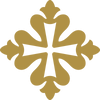Order Issues
Questions about your order? Find answers to your questions at Enigwatch Customer Care.
Questions
If you've paid for your order using AfterPay, you won't be able to cancel your order. However, if you've paid with any other payment method, there are varying time limits in which you can cancel your order depending on which delivery option you've chosen:
Next Day Delivery & Express - 15 minutes after completing your order.
Nominated Day Delivery - 2 days before your chosen delivery day
Standard Delivery & all other delivery options - 60 minutes after completing your order.
Step 1
If you still have time to cancel your order, sign into your account.
Step 2
Click on 'My orders' and then 'Cancel order'. The status will change to 'Cancelled'. Please note - if you've paid for your order using iDeal, you won't have the option to cancel your order.
When will the funds be back in my account after I've canceled an order?
When you place an order with ENIGWATCH, the funds are reserved for us - we don't take the money until your order has been confirmed and sent to our warehouse. If you cancel your order, we don't take the money however it may take up to 10 working days for your bank or card issuer to make your funds available to you again.
Why is the 'Cancel order' button not available?
If the 'Cancel' button is not available, it's too late for you or our Customer Care team to cancel your order. You can return your order to us once you've received it. You can find out information on how to return your order here.
We're quick at packing your order up which means we can't make any changes once you've placed it. This includes changing the delivery option, delivery address, or payment method.
However, you may be able to cancel your order and place a new one instead. There are varying time limits in which you can cancel your order depending on what delivery option you've chosen:
Next-Day Delivery & Express Delivery -15 minutes after completing your order.Standard Delivery & all other delivery options -60 minutes after completing your order.
To cancel your order, just follow these steps:
1. Log into My Account and view your recent orders.
2. Go to My Orders and select the order you'd like to cancel.
If the button next to the order says Cancel/View, you still have time to cancel by clicking the button.
If the cancel option is not available, then it is too late to cancel the order. However, you can return any unwanted items for a refund once you've received your order.
We're sorry there's an item missing from your order. Before contacting our Customer Care team, we recommend checking the following:
We may have sent your items in separate parcels so please check your emails to see if any of your items will be arriving separately. You can also check if your order has been split into more than one parcel by logging into 'My Account' and checking my orders. The item/s you ordered may have been out of stock. It's worth checking your emails (including your junk/spam) to see if we've sent you an email about this. If you’ve placed multiple orders within a few days of each other that qualify for free delivery and are being shipped to the same delivery address, your orders may have been combined and split across multiple parcels. You’ll be able to see whether they’ve been shipped together and if the tracking information for each of the orders you’ve placed is the same. If some of your items are being shipped from another ENIGWATCH warehouse, their delivery times may be slightly different from those items being delivered from our UK warehouse, so it's worth checking your expected delivery date and tracking in the 'My Orders' section of your ENIGWATCH account.
If you have an item missing from your order, please let us know within 30 days of your order being delivered and we’ll do our best to help you.